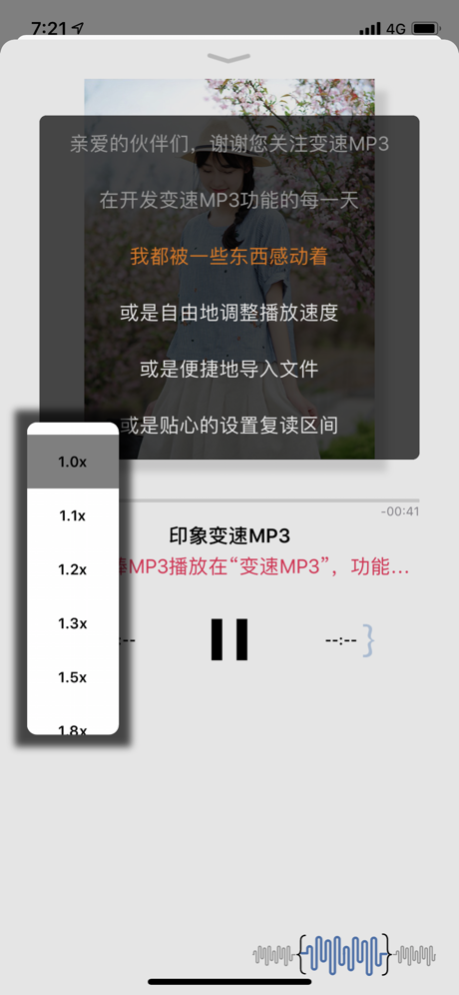Audio Speed Changer 4.4
Continue to app
Paid Version
Publisher Description
How good the App is! “Audio Speed Changer” helps you to learn foreign language and listen to the audio files.
Import files
• Audio file can also be from QQ, WeChat, Dropbox, Google Drive and other programs open directly to the "Audio Speed Changer".
• Wi-Fi file transfer, import files in batches.
How to use wifi transfer to import files:
1) Make sure that the iPhone or iPad/iPod Touch devices and the computer are connected to the same local network or the same Wi-Fi network.
2) Click WiFi button and import the Device URL in Web Browser on your Desktop.
3) Upload files.
High efficiency and easy to use
• Adjust the audio files’s play rate accurately. The speed of the audio file is continuously adjustable from x0.2 to x5.0. Even if the speed is accelerated, the sound is still clear.
• Easily set repeat play interval. Set a start playing time, and then set a stop playing time, in this period of time the content can cycle to play.
• Stops play at the specified time. you can set up before you go to bed. Then have a sweet sleep.
• Easy to set order play, single loop, random play
• Cut and save part of the sound
• Share a sound to WeChat or QQ
• Play history: start audio directly from the last play and continue from where it stopped
• Support background play, does not affect other apps
Powerful tools
• Support audio file: .mp3.m4a
• Extract .zip .rar file contents
• Use directory store files
• Delete the file easily, support batch delete.
• Continued playing the audio file, start play from the end of the last audio file automatically.
• Super easy to use: clean and intuitive interface.
Support
If you have any inquiries or questions, regarding this application, please contact us: hanmingjie@gmail.com
www.hanmingjie.com
I do my best to develop applications that better suits your needs ! Thanks a lot.
May 29, 2020
Version 4.4
Fixed bugs about iOS13.
Fixed the color in Dark Mode.
About Audio Speed Changer
Audio Speed Changer is a paid app for iOS published in the Kids list of apps, part of Education.
The company that develops Audio Speed Changer is 韩 明洁. The latest version released by its developer is 4.4.
To install Audio Speed Changer on your iOS device, just click the green Continue To App button above to start the installation process. The app is listed on our website since 2020-05-29 and was downloaded 2 times. We have already checked if the download link is safe, however for your own protection we recommend that you scan the downloaded app with your antivirus. Your antivirus may detect the Audio Speed Changer as malware if the download link is broken.
How to install Audio Speed Changer on your iOS device:
- Click on the Continue To App button on our website. This will redirect you to the App Store.
- Once the Audio Speed Changer is shown in the iTunes listing of your iOS device, you can start its download and installation. Tap on the GET button to the right of the app to start downloading it.
- If you are not logged-in the iOS appstore app, you'll be prompted for your your Apple ID and/or password.
- After Audio Speed Changer is downloaded, you'll see an INSTALL button to the right. Tap on it to start the actual installation of the iOS app.
- Once installation is finished you can tap on the OPEN button to start it. Its icon will also be added to your device home screen.